Shakespeare: Act 2 - Build Freely
Shakespeare Act 2 transforms from a simple AI website builder into a full-featured development environment, entirely in your browser (no downloads required!). With local file storage, any AI provider support, built-in Git integration, and complete project export - all while remaining 100% open source and decentralized.
What is Shakespeare?
Shakespeare is an AI-powered development platform that runs entirely in your web browser. You can create websites, web applications, and software projects by simply describing what you want to build in plain language.
Tell Shakespeare what you want - like "build me a blog for my photography business" or "create a task management app for my team" - and it writes the code, sets up the files, and creates a working application that you can use right away.
No downloads or installation required. Shakespeare works completely in your browser, and you maintain full control over your projects. You can edit the code yourself, export everything to use elsewhere, or deploy your project to any hosting service you choose.
Shakespeare uses MKStack under the hood to make sure all projects can work with the decentralized Nostr protocol for total user freedom and censorship resistance.
Act II: Total User Freedom
While companies like Lovable, Replit, and Cursor lock you into their platforms, AI models, and hosting solutions, Shakespeare Act 2 has been rebuilt from the ground up to give you complete freedom to choose your AI provider, Git service, deployment platform, and data storage.
AI Provider Choice
Unlike other tools that lock you into their AI models, Shakespeare Act 2 supports any AI provider. Bring your own API keys for OpenAI, Anthropic, Routstr, PayPerQ, and more, run and connect to your own model locally, or use our pay-per-use Shakespeare AI services. Learn more about configuring AI providers, choosing the right AI model, and using local AI models for your projects.
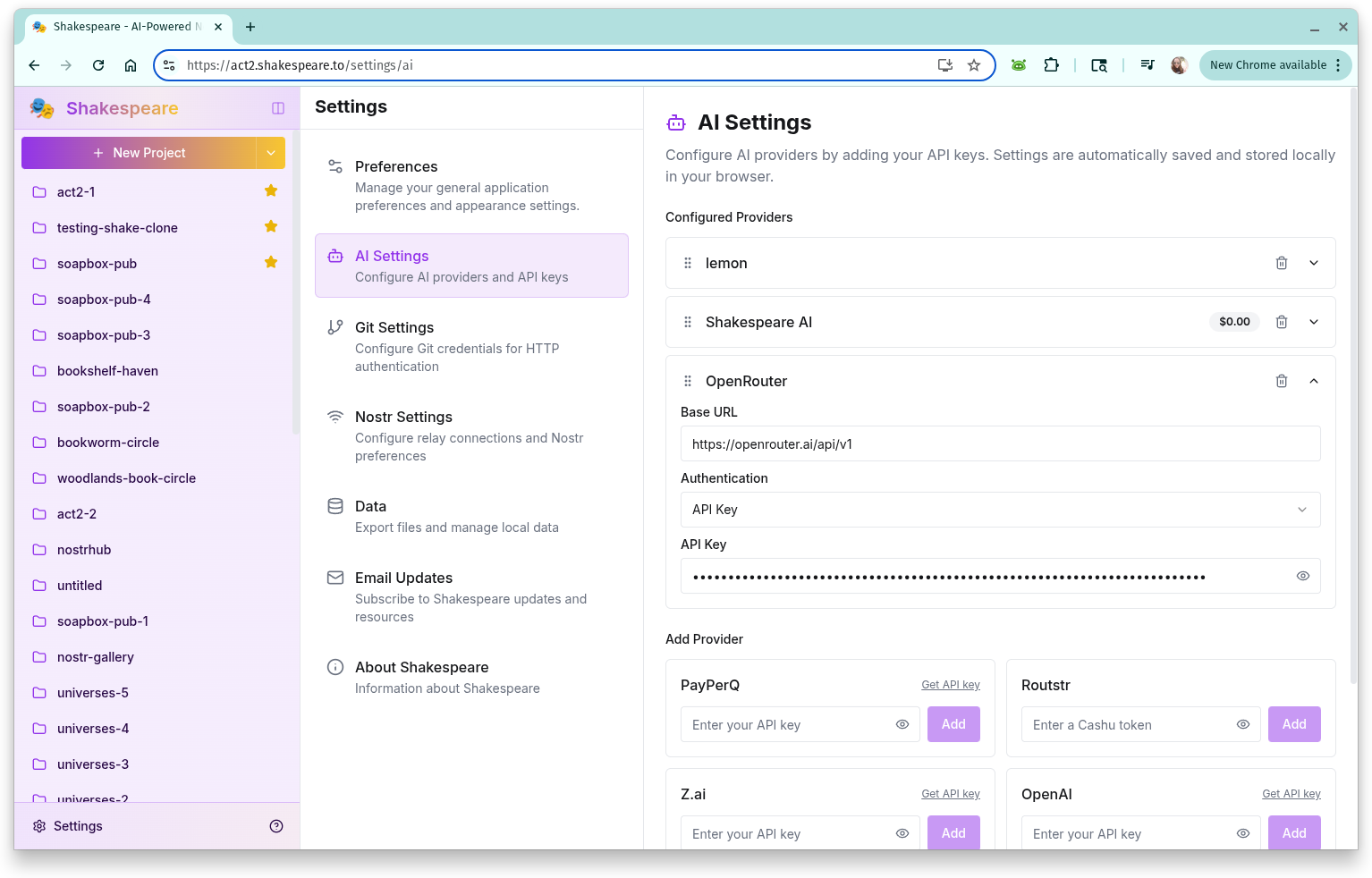
Development Environment
Act 2 provides a complete development environment in the browser. No more sacrificing control for convenience. You get a complete web text editor, file uploads, terminal commands in chat, live preview, Git integration, and full project export.
Code Editor
Complete control over your project files. Review and edit the code without leaving your web browser. See our guide on editing code in Shakespeare for more details.
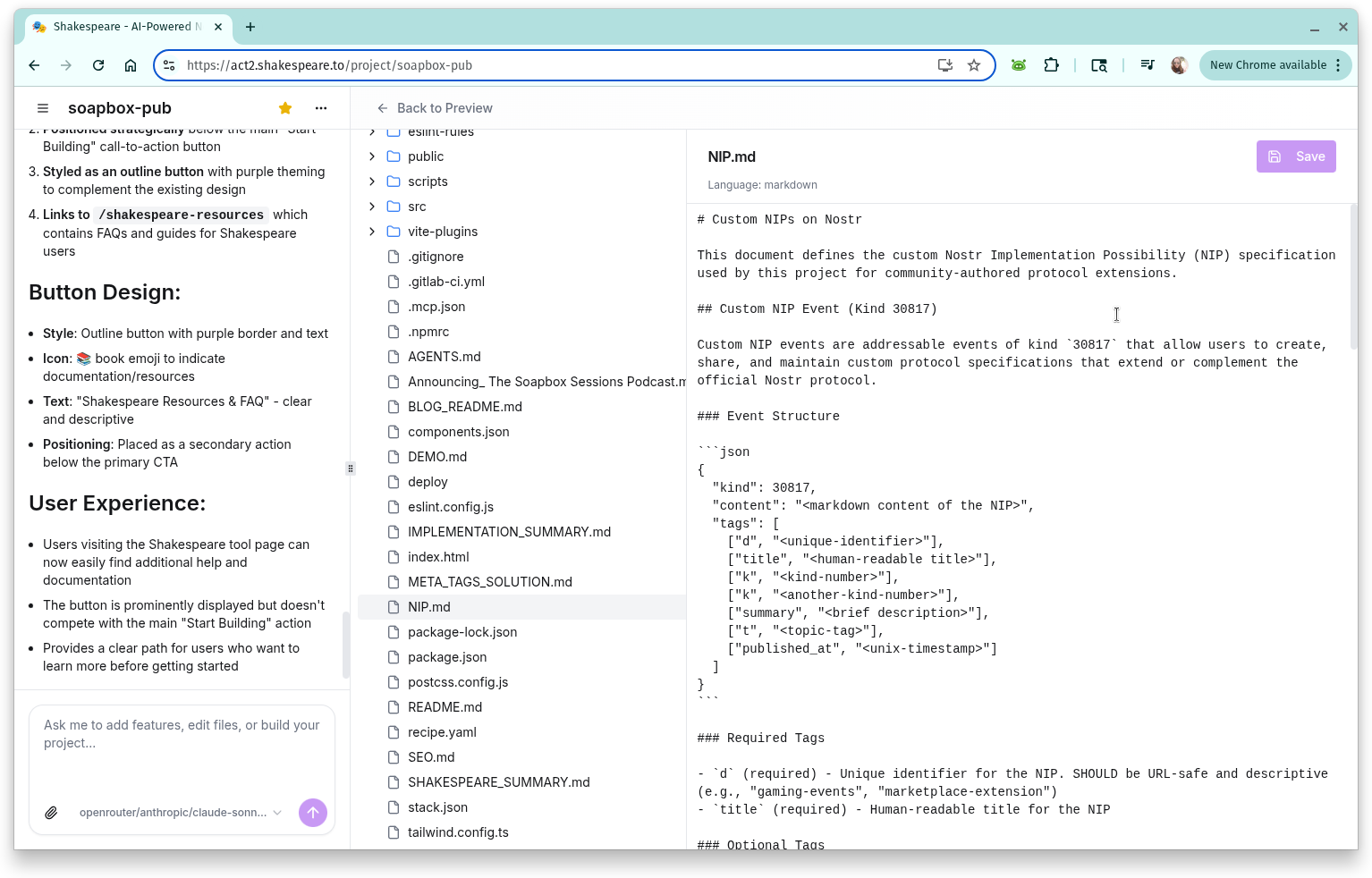
Git Integration
Use any Git provider you prefer. GitHub, GitLab, or custom providers. Import existing repositories, track changes, and push and pull updates wherever you want. Learn more about using version control in Shakespeare.
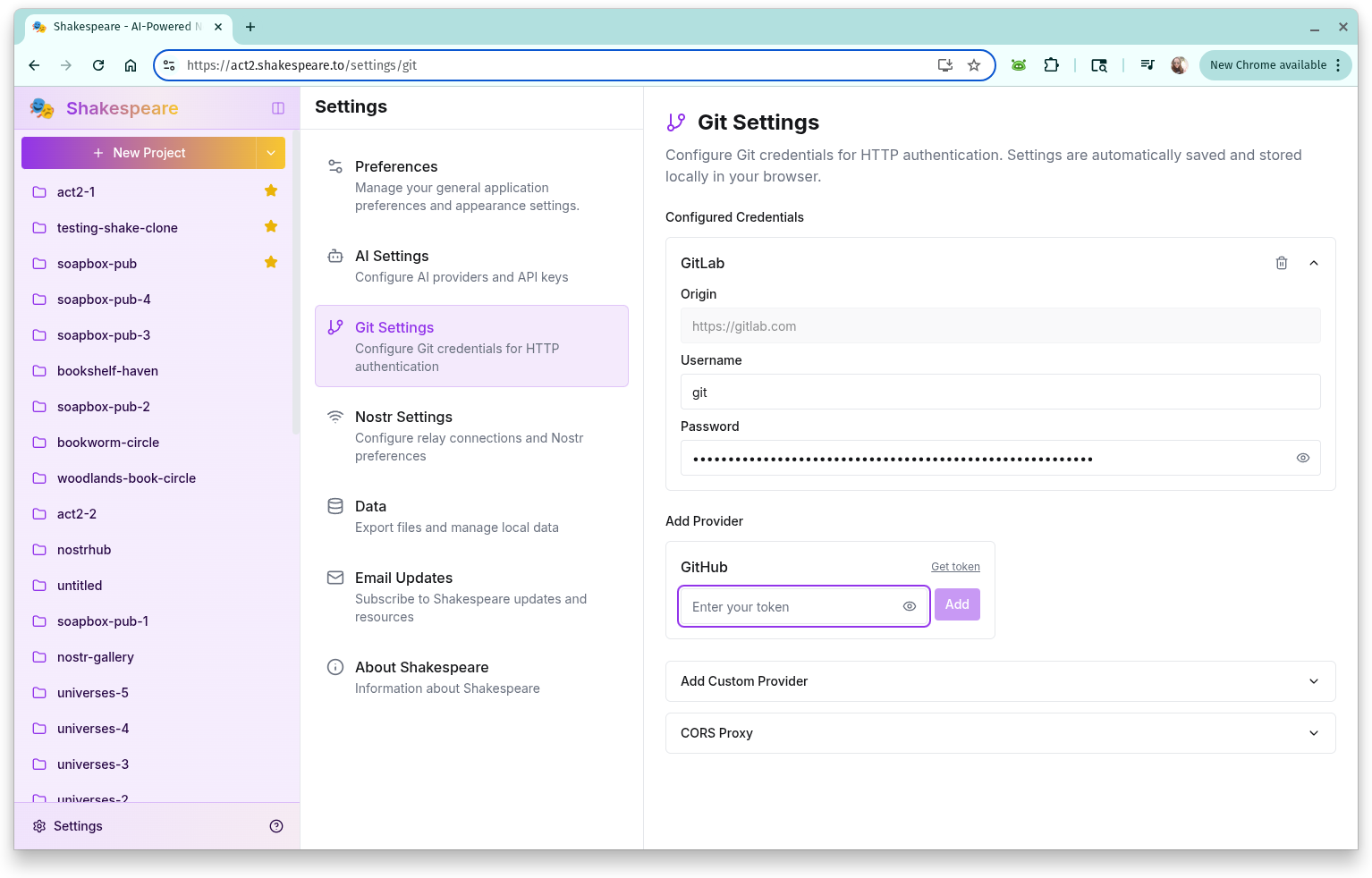
Preview and Building
Live preview with hot reload, built-in development server, and production builds. See changes instantly as the AI or you edit code.
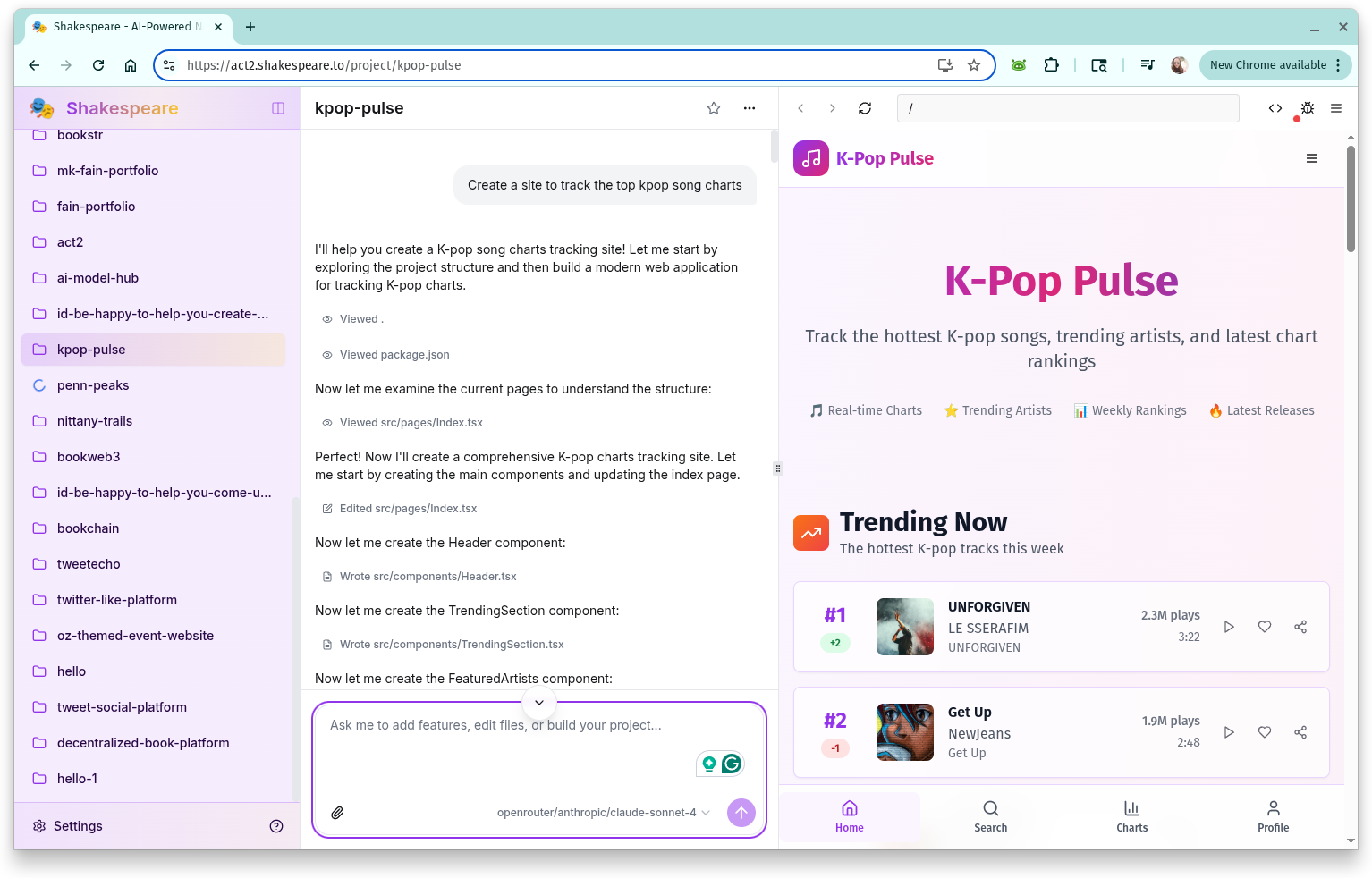
Deploy and Export
Use our built-in, free, deployment service or export your complete project and deploy anywhere you choose. No lock-in. No restrictions. No hosting costs. Check out our guide on deploying and sharing your Shakespeare projects.
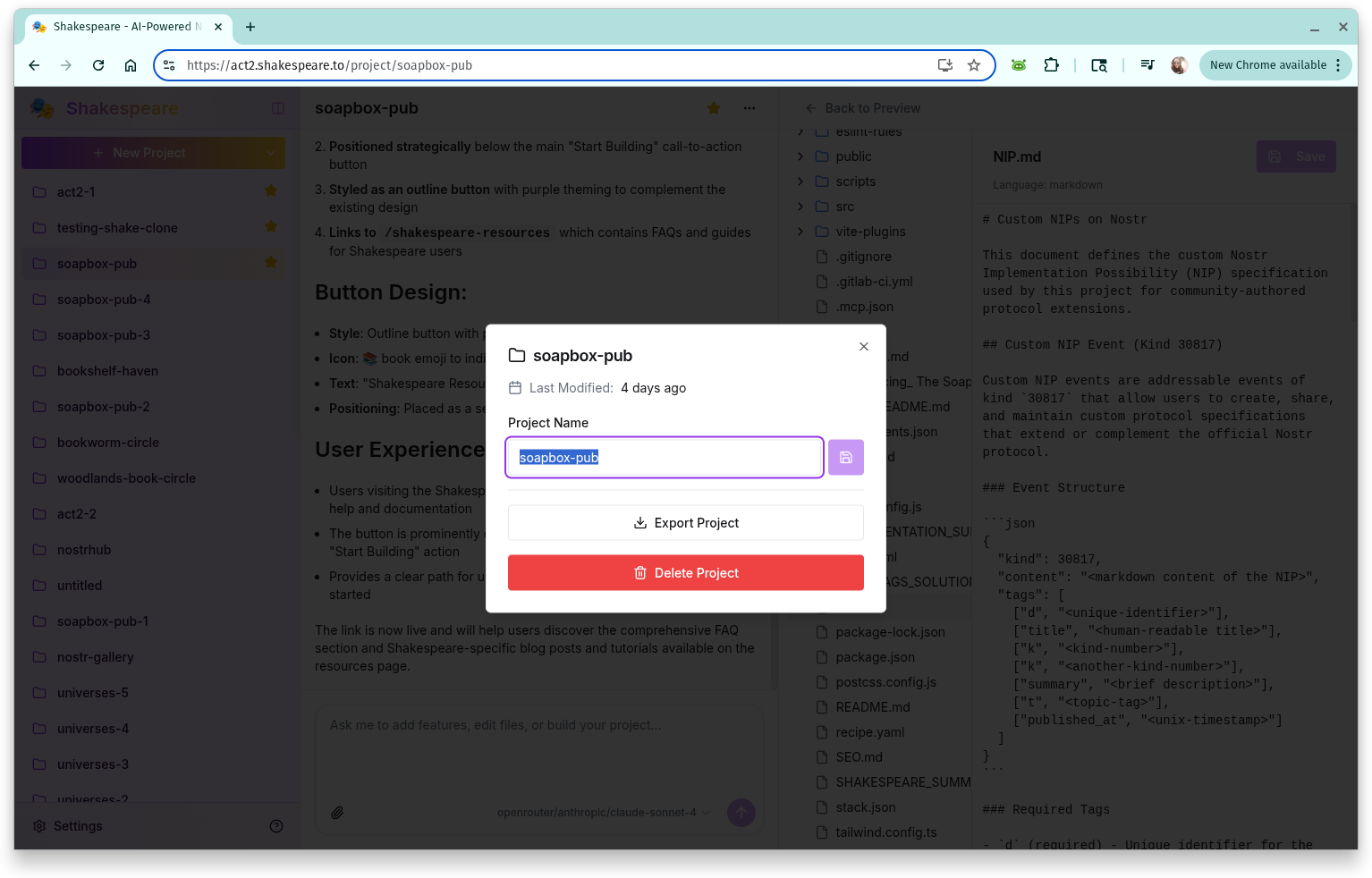
Advancing Web Technology
Shakespeare Act 2 achieves true user freedom through key technological advances that eliminate centralized services. All your project files are stored locally in your browser using IndexedDB with LightningFS, while isomorphic-git handles Git operations entirely client-side—including cloning, pushing, and pulling from any provider or even Nostr Git URLs (nostr://). This makes it easy to import existing projects from any Git repository. Shakespeare connects directly to AI providers with no middleman, using a configurable HTTP proxy only when needed for CORS.
The AI assistant operates with dozens of command-line tools implemented in JavaScript, including a complete virtual Linux environment with commands like cat, grep, ls, mv, rm, head, tail, git, unzip, and hexdump. TypeScript projects compile directly in your browser using esbuild-wasm, while an iframe-based embedded web browser provides real-time project previews.
These advances work together to create a complete professional development environment that requires no downloads, no servers, and no vendor dependencies while maintaining full functionality.
What You Can Build with Shakespeare
Shakespeare Act 2 can create anything that's possible on the web. Here are real examples built by our community:
Loading showcase apps...
Comparison with Other AI Development Tools
| Feature | Lovable | Replit | Cursor | v0 | Base44 | 🎭 Shakespeare |
|---|---|---|---|---|---|---|
| Source Code | Proprietary | Proprietary | Proprietary | Proprietary | Proprietary | 🗽 Open source |
| Pricing | $20-200/month | $25/month | $20/month | Free tier + usage | Subscription | Pay-per-use or free |
| Payment Options | USD only | USD only | USD only | USD only | USD only | USD or Bitcoin |
| AI Choice | Limited selection | Limited selection | Large selection | Limited selection | Limited selection | 🗽 Any Provider/model |
| Local LLM Support | ❌ No | ❌ No | ❌ No | ❌ No | ❌ No | ✅ Yes |
| Import Existing Projects | ❌ No | ✅ Yes | ✅ Yes | ❌ No | ❌ No | ✅ Yes |
| Project Export | Limited | ✅ Yes | ✅ Yes | Copy code | Limited | ✅ Yes |
| Git Integration | Github only | ✅ Yes | ✅ Yes | Github only | Basic Git | ✅ Yes |
| Deployment Options | Paid | Paid | ❌ No | ❌ No | ❌ No | ✅ Free |
| Nostr Support | ❌ No | ❌ No | ❌ No | ❌ No | ❌ No | ✅ Yes |
| Project Privacy | ❌ No | ❌ No | ❌ No | ❌ No | ❌ No | ✅ Private unless you share |
Want to learn more?
Sign up to get the latest tips and tricks about building with Shakespeare!
Get the latest Shakespeare updates and resources
Stay updated with the latest features and announcements. Optionally provide your npub to link your account.
Shakespeare Act 2 is developed by the team behind Soapbox, Ditto, and Nostrify. We build tools for a decentralized, user-controlled internet.
