How to Store and Manage Your Nostr Private Key (nsec)
A comprehensive guide to protecting your Nostr identity, understanding key management solutions, and what to do if your private key is lost or compromised
Your Private Key is Everything
Your Nostr private key (nsec) is your identity, your account, and your security all in one. If someone gets your private key, they can impersonate you. If you lose it, you lose access to your account forever. There is no password reset, no customer support, no account recovery.
Understanding Your Nostr Keys
When you create a Nostr account, you receive two keys:
- Public Key (npub...): Your username and identity. Share this freely—it's how people find and follow you.
- Private Key (nsec...): Your password and proof of ownership. Never share this with anyone, ever.
Unlike traditional social media where companies store your password on their servers, Nostr is decentralized. There's no central authority to reset your password or recover your account. Your private key is the only thing that proves you are you.
Saving Your Key When You First Sign Up
When you create a new Nostr account, many apps and signers will prompt you to copy your private key (nsec) or download a text file containing your key. This is your only chance to save your key—take it seriously:
- Copy it to a password manager immediately: Use a reputable password manager like 1Password, Bitwarden, or Dashlane. This provides encrypted storage and backup.
- Download the text file to a secure location: If the app offers a download option, save it to a secure folder that's not synced to cloud storage. Consider encrypting this file or moving it to an external drive stored offline.
- Write it down on paper: Even if you save it digitally, also write your nsec on paper and store it in a safe place (fireproof safe, safety deposit box, etc.).
- Don't skip this step: Many users think "I'll do it later" and then lose access to their account permanently. Do it now.
Don't Close That Window Yet!
If an app is showing you your private key during signup, don't close it until you've saved the key in at least two different secure locations. Once you close that window, you may never see your key in plain text again.
Key Management Solutions
The Nostr ecosystem has developed several solutions for managing private keys securely, each with different trade-offs between convenience and security.
1. Browser Extensions (Recommended for Desktop)
Browser extensions implement NIP-07, a standard that allows websites to request signatures from your key without ever seeing the private key itself. The extension holds your key securely and only signs events when you approve.
Alby
Best For: Users who also want Bitcoin Lightning wallet features
Platforms: Chrome, Firefox, Safari
Features: Nostr signing + Lightning payments, password protection, backup options
Get Albynos2x
Best For: Users who want a lightweight, Nostr-only solution
Platforms: Chrome, Firefox
Features: Simple Nostr signing, minimal permissions, open source
Get nos2xSoapbox Signer
Nostash
Best For: Safari users on macOS and iOS
Platforms: Safari (macOS, iOS)
Features: Native Safari extension, NIP-07 support, open source
Get Nostash2. Mobile Signers (Recommended for Mobile)
Android devices can use dedicated signer apps that implement NIP-55, allowing Nostr apps to request signatures through Android's intent system without accessing your private key. Many signers and apps also allow you to log in with multiple accounts, making it easy to switch between different identities or separate personal and professional use.
Amber Signer (Android)
Best For: Android users who want app-level key isolation
Features:
- • One signer app manages keys for all Nostr apps
- • Each app gets individual permissions
- • Biometric authentication support
- • Offline signing capability
3. diVine Mobile App (Android & iOS)
diVine is a mobile app for Android and iOS that includes built-in key management. You can export and backup your private key directly from the app settings, making it easy to save your key for use with other Nostr apps.
diVine Key Export
How to Export Your Key:
- Open diVine and go to Settings
- Under the Profile section, tap Key Management
- In the Nostr Keys screen, find the Backup Your Key section
- Tap Copy My Private Key (nsec) to copy your key to the clipboard
- Immediately paste it into a secure password manager or write it down
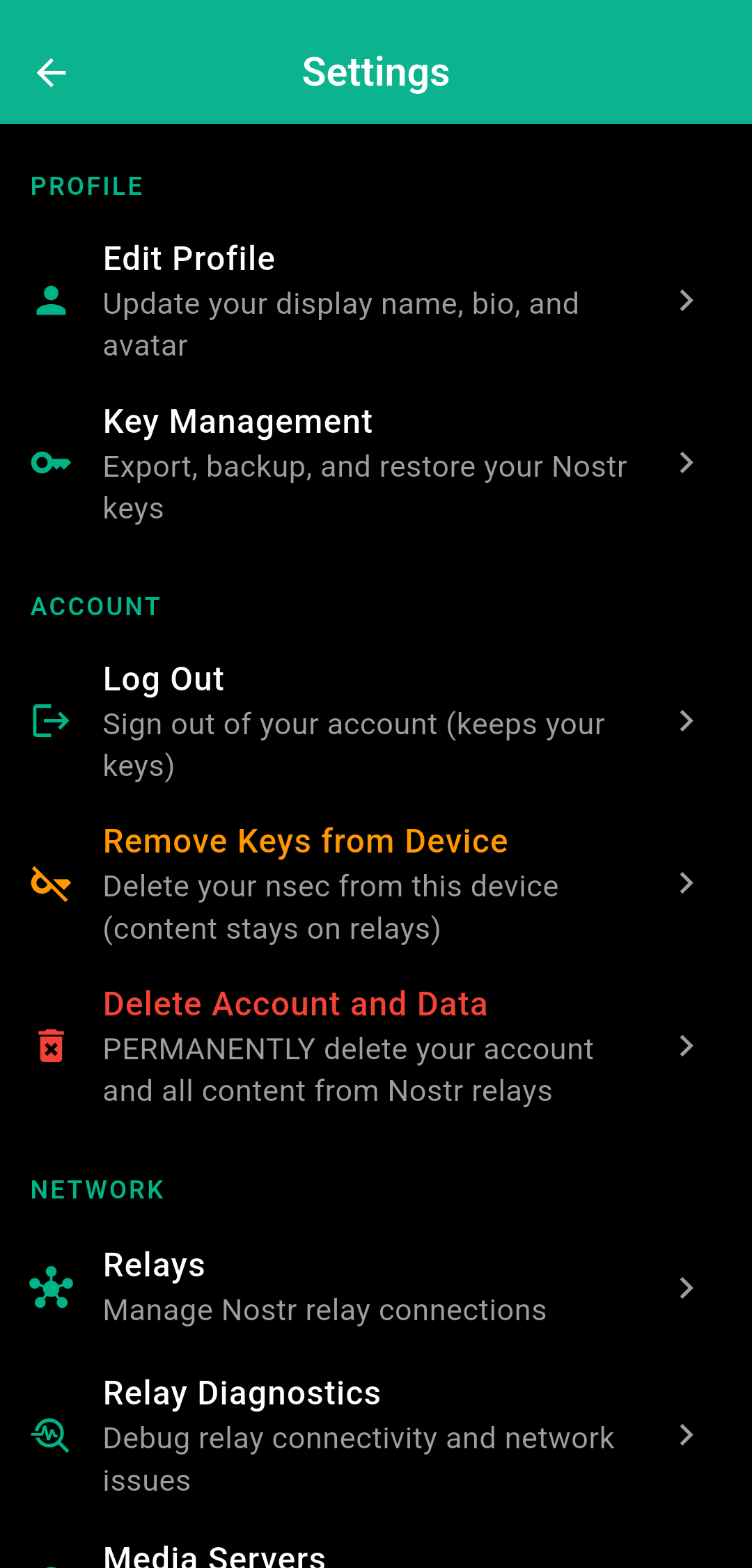
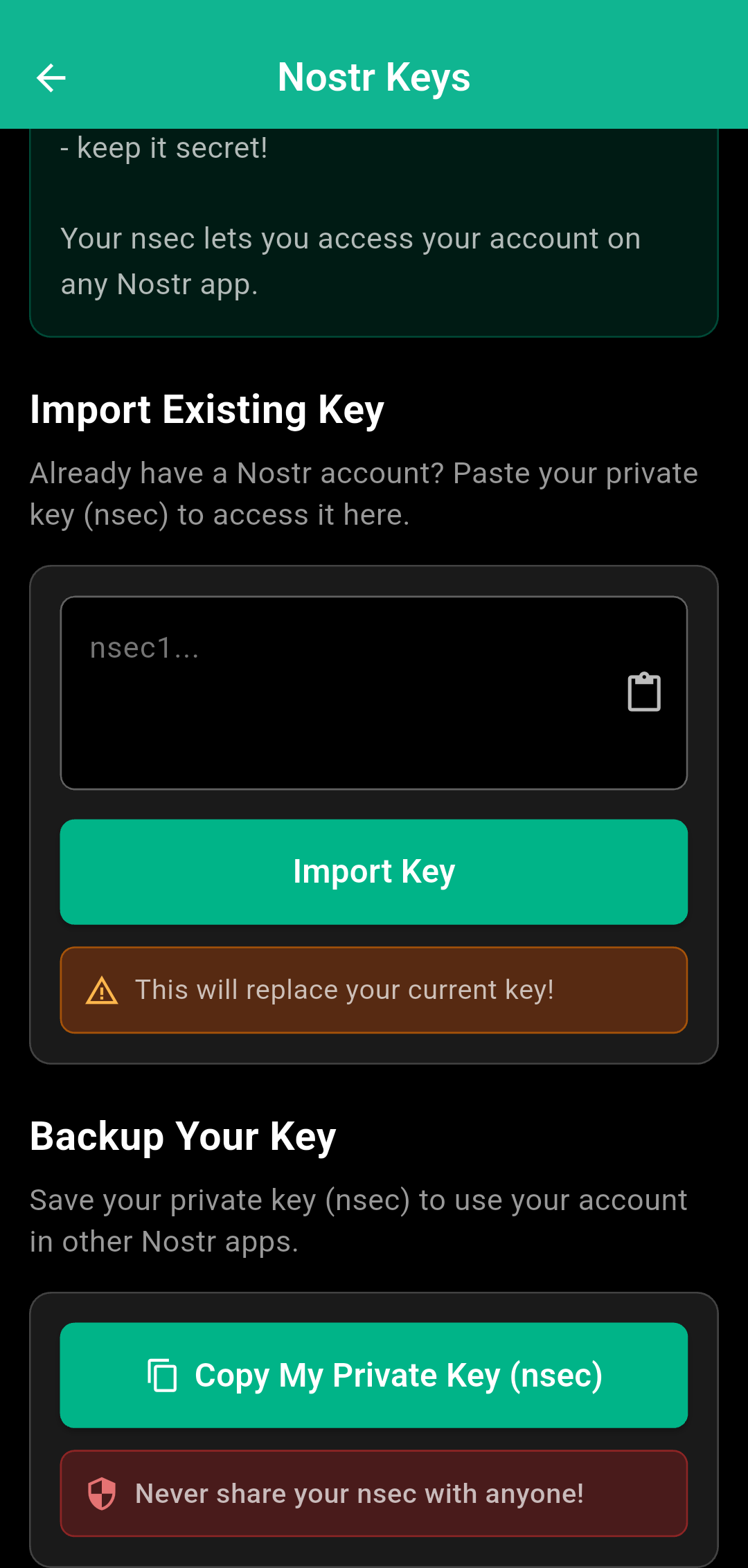
Note: You can also import an existing key if you already have a Nostr account. This will replace your current key in diVine.
Get diVine4. Remote Signers (Advanced)
NIP-46 (Nostr Connect) enables remote signing where your private key lives on a separate device or service, and apps request signatures over Nostr relays. This provides the highest security for advanced users.
nsec.app
Best For: Users who want to use Nostr on devices without their private key
How It Works:
- • Your private key stays on a trusted device (phone, hardware wallet)
- • Other devices request signatures via encrypted Nostr messages
- • You approve or deny each signing request
- • Can be used across desktop and mobile
5. diVine Login (Email/Password Key Management)
diVine Login provides a familiar email and password experience for managing your Nostr identity. It's a key management system that lets you register, log in, and connect to NIP-46 compatible apps using bunker URLs—no browser extensions required.
diVine Login
Key Features:
- • No Extensions Needed: Sign in without browser extensions—diVine manages your key so you can focus on the apps
- • Use Any Nostr App: Connect to apps across the Nostr ecosystem through diVine. Your key stays safe with diVine Login
- • Manage Connected Apps: View, add, and remove Nostr apps from your dashboard
- • Get Bunker URLs: Generate NIP-46 bunker URLs to connect with compatible apps
Exporting Your Private Key:
- Log in to login.divine.video
- Navigate to Security Settings
- Click Unlock Security Settings and enter your password
- Once verified, you can view and export your private key (nsec)
- Use Copy to Clipboard to copy your key securely
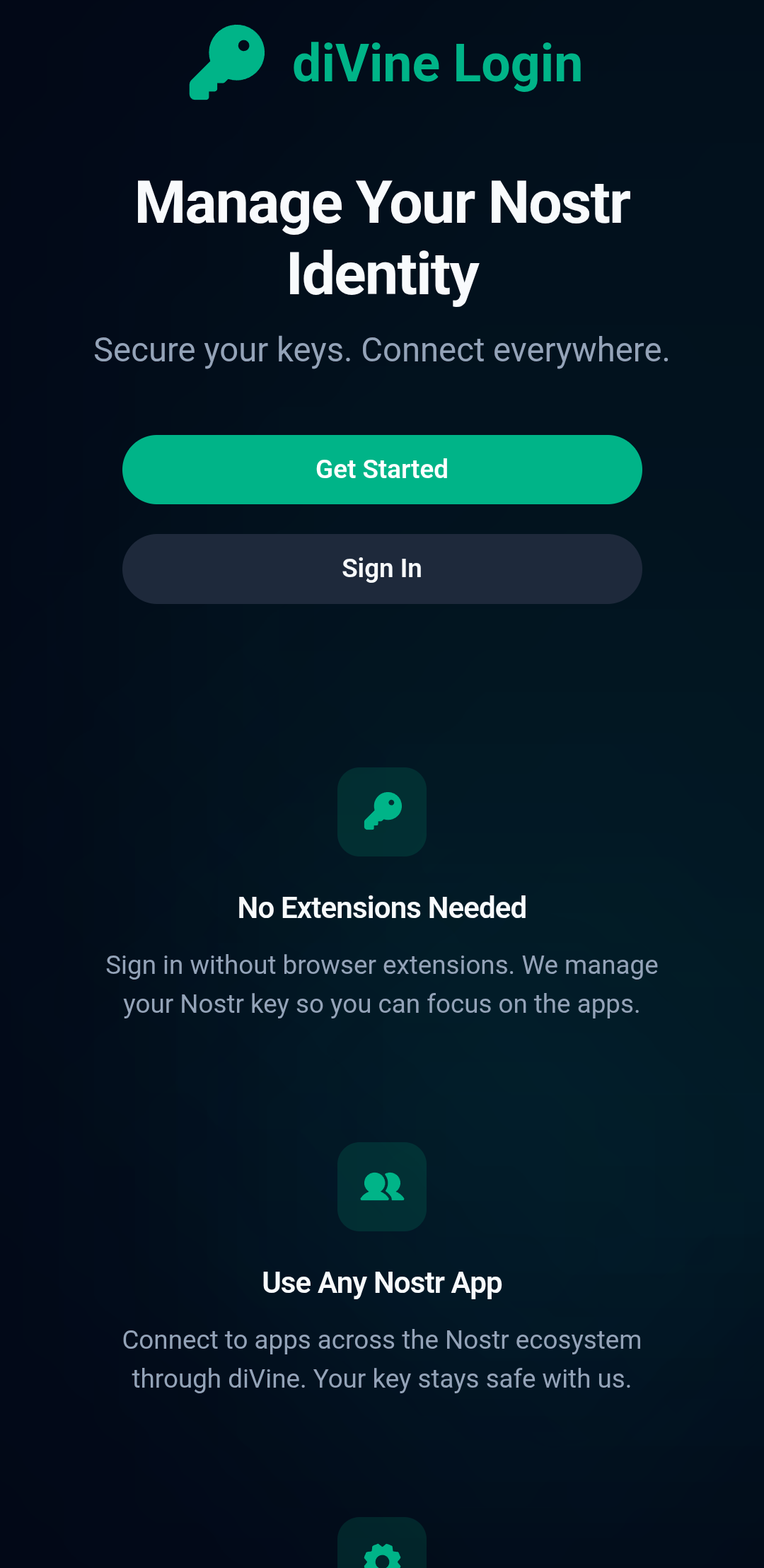
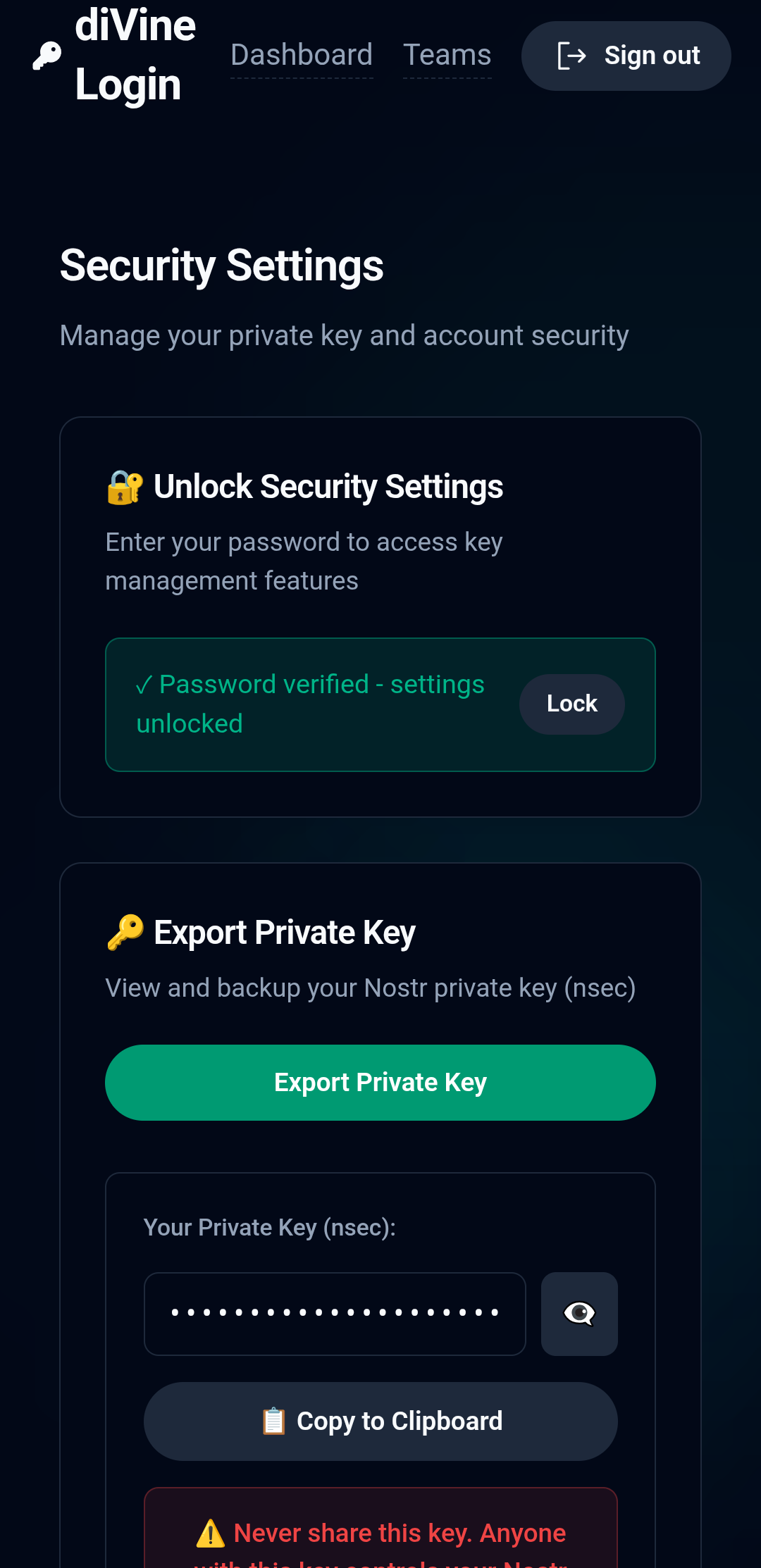
⚠️ Security Note: Never share your private key. Anyone with this key controls your Nostr identity. Only export your key when you need to back it up or use it in another trusted app.
Best Practices for Key Storage
✅ Do This
• Use browser extensions (Alby, nos2x, Soapbox Signer) for desktop
• Use mobile signers (Amber) for Android or diVine for Android/iOS
• Use remote signers (nsec.app, diVine Login) for multi-device access
• Write down your private key on paper and store it securely offline
• Create multiple backups stored in different physical locations
• Use password managers to store encrypted backups
• Test your backup by restoring it on a different device
❌ Never Do This
• Store your nsec in unencrypted text files or notes apps
• Copy-paste your nsec into untrusted websites or apps
• Send your nsec through email, messaging apps, or social media
• Store your nsec in cloud storage (Google Drive, Dropbox, etc.)
• Take screenshots of your nsec
• Share your nsec with anyone, even "support" claiming to help
• Store your nsec on devices you don't fully control
• Use the same nsec across many different apps without a signer
What to Do If Your Key Is Compromised
If someone gains access to your private key, you need to act quickly. Here's what to do:
Immediate Actions
- Create a New Account: Generate a completely new key pair immediately. Your old key is permanently compromised and cannot be "fixed."
- Announce the Compromise: Post from your new account explaining that your old account was compromised and link to your new public key. Also post from the old account (if you still have access) directing followers to your new account.
- Update Your Profiles: Change your NIP-05 identifier, Lightning address, and any other services linked to your old account to point to your new key.
- Notify Trusted Contacts: Tell people you regularly interact with about your new account so they don't fall for impersonation.
What You'll Lose
Unfortunately, when you create a new account, you lose some things:
- Your Follow List: You'll need to rebuild who you follow (though you can export and import this before switching)
- Your Followers: People following your old account won't automatically follow your new one
- Your Post History: Old posts are tied to your old key and can't be migrated
- Your Reputation: Any trust, badges, or reputation associated with your old key
Important: No Central Authority
Unlike traditional social media, there's no company that can "restore" your account or "ban" the impersonator. Once someone has your private key, they have complete control over that identity. The only solution is to migrate to a new key and rebuild your presence.
What to Do If You Lose Your Key
If you lose access to your private key without it being compromised, the situation is different but still serious:
Prevention Is Critical
This is why backups are essential. Before you lose your key:
- Write your nsec on paper and store it in multiple secure locations
- Create an encrypted backup (NIP-49) in your password manager
- If using NIP-06, securely store your mnemonic seed phrase
- Test your backup by restoring it on a different device
If You've Lost Your Key
Without a backup, your account is permanently lost. You'll need to:
- Create a New Account: Generate a new key pair and start fresh
- Inform Your Network: Post from your new account explaining what happened
- Rebuild Slowly: Reconnect with your network and rebuild your follow list
- Learn from the Experience: Implement proper backup procedures this time
The old account cannot be accessed or deleted. It will remain on Nostr relays permanently, and no one (including you) can post from it, change it, or remove it.
Key Rotation and Migration
Even without a compromise, you might want to rotate to a new key for security reasons:
- Suspected Exposure: You think your key might have been exposed but aren't sure
- Upgraded Security: Moving from a less secure to more secure storage method
- Separation of Concerns: Creating separate keys for different purposes
Migration Checklist
- 1Generate new key pair with your chosen signer/method
- 2Set up profile metadata (name, picture, bio) on new account
- 3Export your follow list from old account and import to new account
- 4Update NIP-05 identifier, Lightning address, and other services
- 5Post from old account announcing migration with new npub
- 6Post from new account confirming the migration
- 7Inform close contacts and communities directly
- 8Securely delete or destroy your old private key
Why Nostr Key Management Is Different
Traditional social media relies on centralized account systems where companies control your identity. They can reset passwords, recover accounts, and ban impersonators. This convenience comes at the cost of censorship and deplatforming.
Nostr flips this model:
- You Control Your Identity: Your cryptographic key is your identity—no company intermediary
- No Password Resets: There's no central authority to recover your account
- Permanent Responsibility: You are solely responsible for your key's security
- True Ownership: No one can take your identity away—but you can lose it yourself
This trade-off is fundamental to Nostr's design. The same properties that make Nostr censorship-resistant also mean you must take security seriously.
Multi-Key Strategies
Advanced users often use multiple keys for different purposes. Many signers and apps allow you to log in with multiple accounts, making it easy to switch between different identities or separate personal and professional use.
Primary Identity Key
Your main account with established reputation, followers, and history. Store this key with maximum security—paper backup in safe, hardware signer, or cold storage. Use sparingly.
Daily Use Key
A secondary account for regular posting and interaction. If compromised, you can migrate to a new daily key while your primary identity remains secure. Store in browser extension or mobile signer.
Experimental/Testing Key
Disposable keys for testing new apps, trying experimental features, or participating in communities you're not sure about. No significant value, easy to replace.
Common Mistakes to Avoid
Real-World Security Failures
❌ "I'll just remember it"
A 64-character hex string or 63-character bech32 string is impossible to remember reliably. Always write it down.
❌ "I stored it in a text file on my desktop"
Unencrypted files on your computer are vulnerable to malware, theft, and accidental deletion.
❌ "I sent it to myself on Telegram/Discord"
Messaging apps store messages on servers. If those servers are compromised, your key is exposed.
❌ "I saved a screenshot to my phone"
Screenshots often sync to cloud services (Google Photos, iCloud) exposing your key to potential breaches.
❌ "I only made one backup"
Single points of failure are dangerous. What if your house burns down? What if you lose that one piece of paper?
The Bottom Line
Nostr gives you freedom and control over your digital identity, but with that freedom comes responsibility. Your private key is irreplaceable and unrecoverable if lost. Your account is permanently compromised if your key leaks.
Take key management seriously from day one. Use proper storage solutions, create multiple backups, and test your recovery process. The few minutes you spend setting up proper key management could save you from losing years of connections, content, and reputation.
Protect Your Nostr Identity
Choose a secure storage solution, create backups, and take control of your digital identity.
Desktop
Alby, nos2x, Soapbox Signer, or Nostash (Safari)
Remote Signing
nsec.app for multi-device access
Email/Password
diVine Login for familiar login experience
Additional Resources
- Nostr 101: A Beginner's Guide - Understanding Nostr basics
- Awesome Nostr: Browser Extensions - Complete list of NIP-07 signers
- diVine - Mobile app for Android & iOS with built-in key management
- diVine Login - Email/password key management with NIP-46 support
- nsec.app - Remote signing solution (NIP-46)
- Amber Signer - Android signing app (NIP-55)
- Alby - Browser extension with Lightning wallet
Your keys, your identity, your responsibility. 🔑
